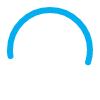CANVAS
New Saints
This video introduces new students to CANVAS and how to navigate it’s various features.
All students MUST include their Bishop Dwenger email in their CANVAS account settings. Once added, a verification email will be sent from “Instructure” to the student’s Bishop Dwenger email address. The account will be verified by clicking on the link in this email. This must be done to ensure that the student is receiving all necessary information in CANVAS.
Click Here for directions
Digital Citizenship Module - Required for Every Student
Only students who have completed the Digital Citizenship Module on the “All Student” Canvas page are permitted access to the Internet while on the BD Campus. This module must be completed by the date listed in the CANVAS calendar to retain internet access.
Lack of internet access may affect coursework and corresponding grades.
In the module, students will watch several videos, study some definitions and read the Acceptable Technology Usage Policy.
On their own time, but before the due date, students will take a quiz over the module’s content. Each student must score at least an 80% to retain internet privileges.
Students should access and complete the module as soon as possible!
Click Here for detailed instructions
Canvas Parent/ Observer Account
The CANVAS observer role allows access to a student’s courses without being able to affect any course data or participation. EVERY parent is encouraged to create an observer account as indicated at New Parent Orientation. Be proactive and do not wait until your student’s grades are compromised!
Click Here for instructions (Be sure your student is nearby when creating this account. They must access their CANVAS settings and a pairing code. Find the link in the student’s settings on the right side of the screen.)
Have more than one Bishop Dwenger student to observe in CANVAS? Use this link to add more students to your CANVAS Observer account.
Additional Information may be found here:
How do I view course files as an observer?
How do I navigate a CANVAS course as an observer?
How do I use the Calendar as an observer?
How can I use CANVAS on my mobile device as an observer?
How do I set up my CANVAS notification preferences as an observer?
Additional Files
Student file upload for assignments